CIMS Essential
Enhanced CIMS features for records lodgement, retention, and disposal authorities
Unlock the full potential of your records management system with our premium features, including Enhanced data security, Automated data capture and Automated workflows.
CIMS Essential
Premium features for increased security and efficiency
Enhanced Data Security
Our CIMS Essential package includes three security options to enhance security regardless of the level of advance of your internal IT systems.
1. Microsoft Azure/ OKTA Authenticator Integration
You can easily integrate your Authenticator with your CIMS account. This means you can use the same reliable and secure authentication method you're familiar with from other services such as Windows or Email
2. Multi-Factor Login (MFA)
Customers not currently using Azure can still benefit from enhanced security with our new MFA feature. Our new MFA feature adds another layer of protection by requiring multiple forms of verification before granting access to your account to significantly reduce the risk of unauthorised access, even if your password is compromised.
Automated Data Capture
Say goodbye to the complexities of driving standardisation, retention policies, and managing staff across multiple locations. Move instead to a streamlined lodgement and records disposal authority application.
CIMS Essential allows you to configure document types via a drop-down selection and a retention policy for each document type you lodge with us, so you no longer need a records expert to lodge records.
Our platform automatically updates the Review Date (destroy date) field based on the retention period for the specified disposal authority, ensuring compliance without manual hassle.
Automated Workflows
Stay on top of your lodgements and approvals with Compu-Stor’s notifications and reminders.
Automated Approval Process:
Receive an email notification when staff lodge items and ensure the data meets your compliance and regulatory requirements before it hits the system!
Automated Reminders:
Automated notifications help you keep track of outstanding lodgements and identify staff training requirements.
For more information, please contact our friendly Customer Service team at: 1300 559 778 or cs@compu-stor.com.au. Alternatively, you can sign up directly for CIMS Essential by completing the form in the downloadable PDF on this page and submitting it to the Customer Service team.

Sign up to CIMS Essential
What our customer say
Rachael Davern, City of Subiaco

‘To allow our planning and building teams to move away from a slow, encumbering paper plan process, Compu-Stor digitised all of our property plans ranging in size from A4 to A0. Throughout the process, Compu-Stor delivered quick and efficient customer service, and have been very willing and flexible when we needed to change scope. The drivers are always friendly when collecting and returning documents and we are so impressed by the speed of turnaround when we need copies of plans urgently for council meetings.’
Phing Lee, CTO Equity Trustees

“Compu-Stor’s experience, their focus on our needs and their constant drive to add value, made them a natural choice for the digital mailroom solution.”
Christine Roberts HR & Office Manager
“We engaged Compu-Stor to simplify our records management requirements from a traditional storage unit system to an online system. The Compu-Stor team took the time to understand our business needs and offered a solution that allowed us to manage our archived files from our desktops. The transition from our facility to Compu-Stor was seamless with no business disruption. The customer service and knowledge of the Compu-Stor staff is the strength of their business, and this knowledge has assisted our business in reducing our storage costs by nearly 30%.”
Phoebe Sherwin Tenders and Contracts Officer

“We were looking for a solution for our offsite storage holdings that would streamline and adapt to our ever changing requirements. We engaged Compu-Stor to assist with storage of our medical and departmental records, backup tapes and IT equipment. Compu-Stor handled and oversaw the entire transition process and provided a seamless changeover. Since the contract began, Comp-Stor have instigated a number of initiatives, including consolidation and improved work flows, along with an ability to handle the most urgent deliveries.”
Records and Information Coordinator
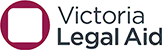
“Just wanted to say how impressed we were with the solution to search/download work orders that Amanda demonstrated this morning. It is great that you listen and respond to your customers so that new technologies can be implemented with both client and provider needs addressed. This will make the transition to digital receipts much easier for VLA allowing us to keep track of who has ordered what before the deliveries arrive. Very impressive.”
Operational Services Manager
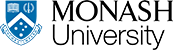
“From our initial contact with Jeremy and the DTS team in Melbourne, it was clear that they knew exactly what could (and should) be done with the significant amount of records that we needed to move to a digital space. The job was scoped, estimated and completed quickly, with documents uploaded straight into our digital record keeping system. I would certainly recommend Compu-Stor and DTS as an efficient and reliable company for any type of storage and digitisation needs.”
Request a
Quick Quote
Get Our Latest
Like to receive news and commercial info from Compu-Stor? For more details, please read our Privacy Policy.