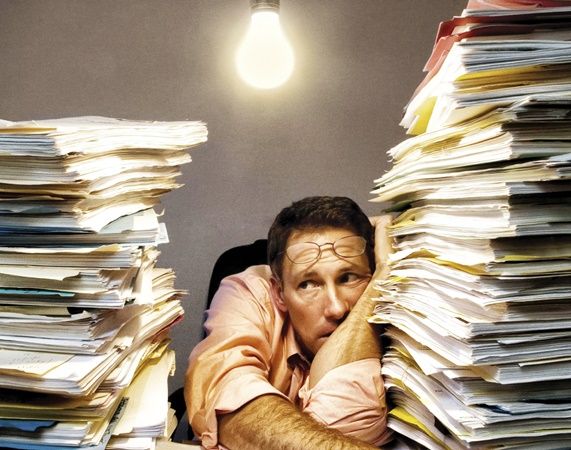
If you’ve ever spent too long hunting through stacks of paper for an invoice or searching through paper files, you may have wished for a paperless office. You wouldn’t be alone. In fact, research and surveys have shown that thirty percent of the workday is spent searching for files.[1] That’s one and a half days a week or 78 workdays every year spent looking for paper around the office!
As soon as computers began making an impact on business communications and work practices, the idea of paperless office become the buzzword. But despite all the time that’s passed since the introduction of the PC to the workplace, most businesses are far from operating without paper.
As Jim Butcher wrote in his novel, Changes[2] “The paperless office is like Bigfoot. Someone says they know someone who saw him, but you don’t ever actually see him yourself.” While the idea of a workspace with not a scrap of paper in sigh is appealing, in reality a true paperless office may not be the most efficient way to run a business. However there are many ways to become a paper-less office:
- Make it less convenient to print. Reducing the number of printers in the office and making people get up and walk to a central printer instead of be attached to individual machines means people are less likely to print large volumes, while still having the option to print so as not to interrupt workflow.
- Track the number of pages people print. While this may not be popular at first, it’s really just to monitor and show people the amount they print and perhaps equate this to a dollar figure for the business.
- Request paperless correspondence. From suppliers, contacts and clients, request paperless correspondence, invoicing, statements etc.
- Document Imaging. [3]Converting paper-based information to electronically stored and managed images has a wide range of benefits for all businesses, including increasing productivity by reducing the time looking for files or documents and minimising the costs associated with hard copy storage, distribution, printing, and delivery.
- Digital forms. For forms that have to be filled in by customers or staff, digitising them by using a tool such as PDF forms means this can all be done electronically.
- Digital mail. For mail that still arrives via the post, mailroom services can digitise incoming mail for businesses. The digitised mail is scanned and then rerouted to a central location – a digital mailroom – for immediate access.
- Duplex printing. Most modern printers support double sided printing of documents, so if you must print, then print double sided.
- Embrace the cloud. Having access to digital files that are stored in the cloud is a great way for all staff to have access to their files and important work documents without relying on printed reams of paper that could be with Joe in accounts, or maybe it’s with Sandra in customer service….
- Smartphone Apps. There are a range of SmartPhone apps that lets you easily capture information digitally and store it either to server or in the cloud. Either way, it’s a great way to reduce paper in the office.
- Chuck the fax. If you still have a fax machine in the corner of the office, get rid of it. Software is widely available to convert incoming faxes to PDF and deliver them right to your inbox without ever been printed.
Successfully reducing the use of paper in the office is an ongoing process that takes diligence, discipline and the right tools in place to ensure there is no negative effect to the overall productivity of the office.
Compu-Stor can help businesses become more paperless with a range of digital solutions. Contact us today to see how we can help.
[2]http://www.jim-butcher.com/books/dresden/changes
[3]https://www.compu-stor.com.au/general/product-spotlight-document-scanning/


