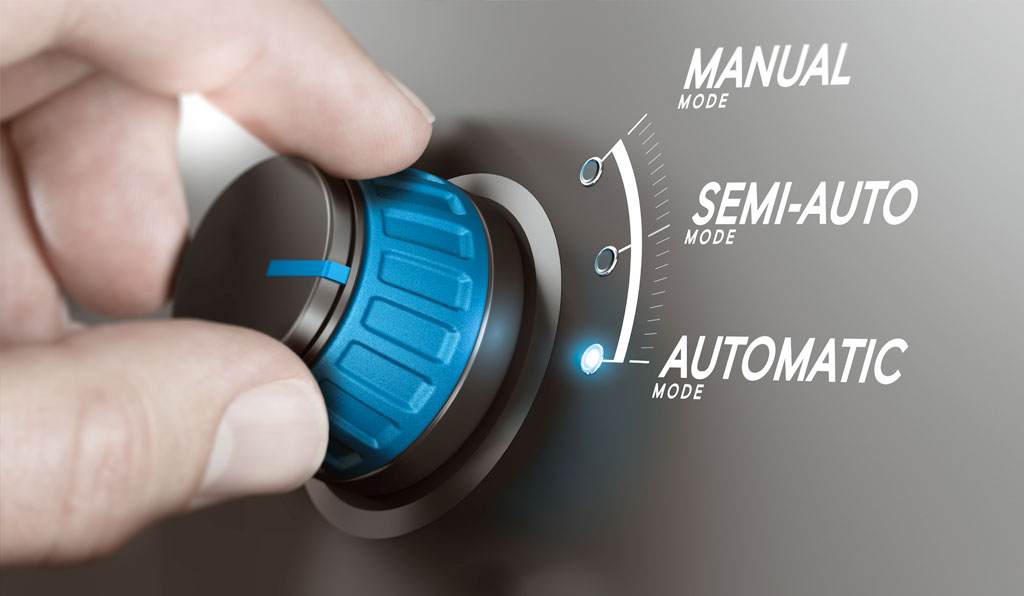Due to the number of security breaches in the past year, organisations will have an increased focus on document security in 2023.
Data is the most vital asset your business has. It’s used to optimise operations, create marketing campaigns, and design products and services. Therefore, the security of your documents needs to prevent any and all threats to the systems and detect when issues or damage occurs.
It could involve implementing multi-factor authentication. You might want to reduce the risk of security breaches. Regardless of the reason, here’s why you need to make document security a priority for your business in 2023.
Due to the number of security breaches in the past year, organisations will have an increased focus on document security in 2023.
Data is the most vital asset your business has. It’s used to optimise operations, create marketing campaigns, and design products and services. Therefore, the security of your documents needs to prevent any and all threats to the systems and detect when issues or damage occurs.
It could involve implementing multi-factor authentication. You might want to reduce the risk of security breaches. Regardless of the reason, here’s why you need to make document security a priority for your business in 2023.
What is Document Security?
Document security refers to the filing, backing up, processing, accessing and discarding of the essential documents your business uses. For many organisations, the processes to protect sensitive information become a challenge as they grow and the volume of data increases. However, it’s vital that you implement security measures to protect your documents. Companies in Australia that fail to safeguard customer information may face fines of up to $50 million or 30% of the turnover.Examples of Document Security Measures
There are multiple security measures your organisation can take to protect customer data. Some of the most common practices in 2022 are the following:File Encryption
Encrypting files can be an effective document security solution. It can make the data unreadable except for those with access rights to the information. You can use this method for transferring files online or via physical media, such as a USB drive.Watermarking Documents
A watermark stamps documents with text or images to identify the item’s user. For example, some organisations will use an employee’s company ID as a watermark if they send the file electronically or transfer it to a physical device. If there is a leak within the company, it becomes easier to identify the source.Document Management System
A document management system is one of the best ways to protect sensitive information. It’s often a computer setup or software solution. It stores, manages and tracks electronic information. Any interaction with the data is logged. Previous versions can even be retained when a backup is required.Audit Trails
Implementing a document management system allows you to set up audit trails. You can review the individual who created the document and any employee who has made modifications. It can also track whether an item has been shared internally or externally. It can determine if it has been transferred to portable devices not authorised by the business.Access Restrictions
Another benefit of utilising document management systems is that it allows product owners to define access restrictions to digital documents. It can limit the visibility of confidential items to executive teams only. It will also reduce the amount of customer data an employee can view if it’s not relevant to their primary role.What Can Happen if You Don’t Improve Document Security?
The risk of not protecting your files and documents can be detrimental to your organisation. As remote work has increased in popularity, it has required changes to how companies share documents and information. But without the proper protections in place, it can lead to:- Security breaches: If documents or data is stolen, there is a risk it can be sold illegally or held for ransom by cybercriminals.
- Accidental loss of documents: Human error can cause employees to share the wrong document or publicise it accidentally.
- Fines and regulatory consequences: The Australian government increased the penalties for customer data breaches, and for some companies, there may be disciplinary action from regulators.
- Intellectual property theft: If competitors obtain documents, they may replicate your products or services by utilising the information in the data.
- Brand damage: Losing customer documents can result in reputational damage that can be challenging to repair.
How to Protect Your Documents
You can plan a document security initiative in up to six steps. The timeframe for each phase can depend on your business size and the number of documents you have and maintain daily.| Steps | Actions |
| Capturing documents |
|
| Storing documents |
|
| Managing documents |
|
| Protecting documents |
|
| Delivering documents |
|
| Integrating documents |
|